Microsoft Power Platform – Empowering to Innovate
Microsoft Power Platform emphasizes a user-centric approach, designed to empower everyone within an organization—from business analysts to citizen developers—to actively participate in creating effective solutions. Central to its philosophy is the low-code development framework. This innovative approach enables users to build applications and automate workflows with minimal coding knowledge. By simplifying the development process, Power Platform democratizes technology, making it accessible for users of all skill levels to develop powerful tools that enhance operational efficiency and drive business success.
Microsoft Power Platform Key Components
- Power Bi
Power BI is widely used Microsoft Power Platform component is to analyze the power of data analytics to gather information from diverse sources, creating detailed reports and interactive dashboards. This approach provides deep insights, enabling you to make informed, data-driven decisions that can significantly enhance strategic planning and improve business outcomes. By effectively analyzing data, you can uncover hidden patterns, predict trends, and optimize processes, all of which are crucial for maintaining a competitive edge in today’s fast-paced business environment.
When thinking of data analysis, Excel might first come to mind, but let’s dive deeper into the differences between Excel and Power BI.
- Power Automate
One of Microsoft Power Platform component, the Power Automate is to streamline your operations by automating repetitive tasks and complex workflows, thereby enhancing overall efficiency. This system can seamlessly integrate with hundreds of applications and services, enabling you to set up triggers that initiate actions based on specific conditions. By automating these processes, you not only save time and reduce errors but also free up valuable resources to focus on more strategic activities. This capability ensures that your organization operates more smoothly and responds more dynamically to changing business needs.
- Power Apps
Power Apps revolutionizes app development by enabling you to construct custom web and mobile applications without any prior programming knowledge. This platform utilizes intuitive drag-and-drop functionality and offers a variety of pre-built templates, significantly streamlining the app creation process. This user-friendly approach allows anyone, regardless of technical expertise, to quickly develop robust applications tailored to their specific business needs, enhancing productivity and operational efficiency.
Learn the differences between Power Apps and Power Automate, two of the key components of the Microsoft Power Platform, often questioned by users.
- Power Pages
Microsoft Power Pages is an innovative low-code web development platform designed specifically for building and managing modern, responsive business websites. It simplifies the web development process, enabling users to create professional-quality sites without needing deep coding knowledge. This platform offers robust tools and features that streamline design, functionality, and content management, making it an ideal solution for businesses looking to enhance their online presence quickly and efficiently.
- Power Virtual Agents
Power Virtual Agents, previously known as Power Automate Chatbots, enable you to develop sophisticated chatbots that can autonomously answer customer inquiries, troubleshoot problems, and automate routine tasks. This powerful tool enhances customer service by providing instant, around-the-clock support and personalized interactions. By integrating these chatbots into your service offerings, you can streamline customer interactions, reduce response times, and improve overall satisfaction, all while freeing up human agents to handle more complex issues.
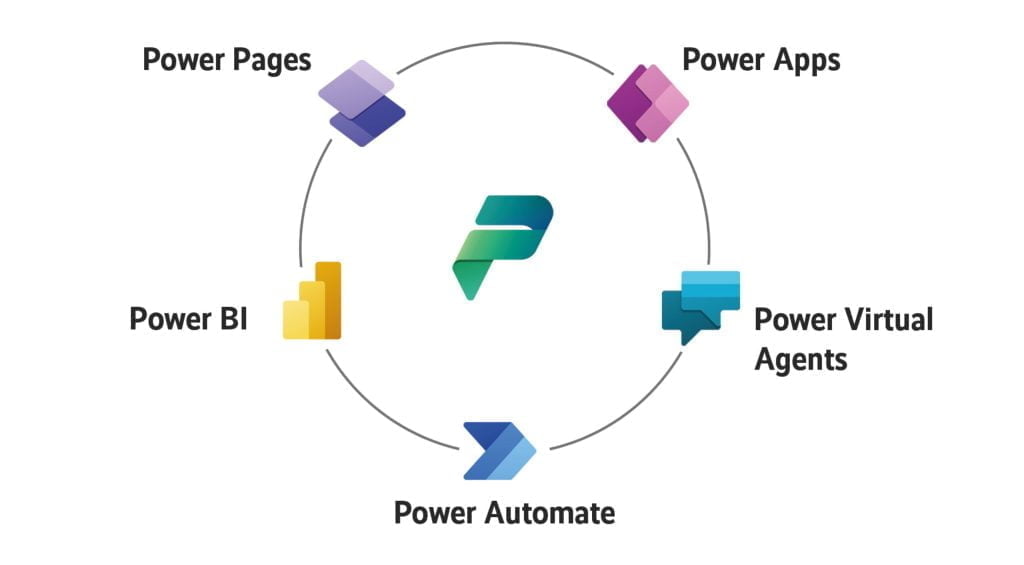
Credits: dynamicsconsulting.de
Enhance your career and demonstrate your technical expertise with our selection of Certified Microsoft Power Platform courses, which provide certifications and exams to help you gain recognition in your industry.
Benefits of Microsoft Power Platform
- Democratizes App Development
Low-code platforms empowers citizen developers to design and implement solutions independently, without heavily relying on IT resources. This shift enables individuals across various departments to contribute directly to their organization’s digital transformation. As a result, IT professionals are freed from routine tasks, allowing them to dedicate their expertise to more complex and strategic projects. This approach not only accelerates innovation but also enhances collaboration and efficiency within organizations.
- Improved Productivity
Automate repetitive tasks and workflows to significantly streamline processes, enhancing efficiency across the board. This automation not only speeds up operations but also ensures consistency and accuracy in every task performed. By reducing the need for manual intervention, it allows all users to focus on more strategic and creative initiatives, boosting productivity and driving innovation within the organization.
- Data-Driven Decisions
Harness the robust capabilities of Power BI to extract valuable insights from your data using its advanced data analysis and visualization tools. This powerful platform transforms complex datasets into clear, actionable information through compelling visuals and interactive dashboards. Empower your team to make informed, data-driven decisions that are backed by comprehensive analysis and real-time data insights, optimizing business strategies and enhancing operational effectiveness.
- Enhanced Customer Service
Enhance your customer service by developing chatbots with Power Virtual Agents. These chatbots can instantly respond to customer queries and resolve issues, significantly boosting customer satisfaction. By automating responses and troubleshooting, you also reduce the workload on your support team, which can lead to lower support costs. This efficient and cost-effective solution ensures your customers receive timely and effective assistance, enhancing their overall experience with your brand.
- Reduced Costs
The low-code approach combined with cloud-based deployment can significantly cut development and infrastructure expenses compared to traditional coding methods. This streamlined process accelerates the creation and rollout of applications, reducing the need for extensive programming expertise and heavy upfront infrastructure investment. By simplifying the development lifecycle and utilizing cloud resources, organizations can achieve greater cost-efficiency, agility, and scalability.
- Scalability
The platform is designed to seamlessly scale with the evolving needs of growing businesses, effortlessly managing increasing volumes of data and expanding user bases. Its flexible architecture ensures that as your business grows, the platform can adjust to handle more complex data and a larger number of users without compromising performance. This scalability is crucial for businesses aiming to expand their operations and adapt to market changes efficiently.
- Increased Collaboration
Seamless integration with Microsoft products such as Office 365 creates a cohesive and unified work environment, enhancing team collaboration and productivity. This connectivity allows for streamlined workflows, where documents, data, and communications are easily accessible across various applications. Teams can collaborate more effectively, leveraging familiar tools and interfaces, which helps to accelerate project timelines and improve overall work efficiency.
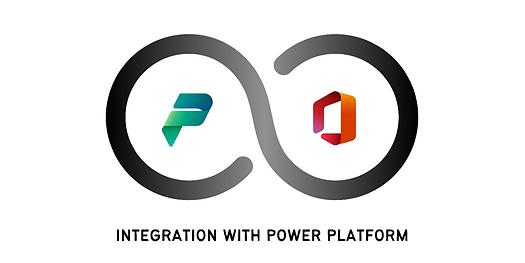
Credits: Alif Consulting
- Strong Security & Governance
Enterprise-grade security features are built into the platform to ensure that your data and applications are safeguarded against threats. These high security measures provide comprehensive protection, including advanced encryption, access controls, and continuous monitoring, to defend against unauthorized access and potential breaches. This high level of security instills confidence, allowing your business to operate safely and securely in a digital environment.
Microsoft Power Platform – Use Cases
These are excellent examples of how different departments within a business can leverage the Microsoft Power Platform. Here’s a breakdown of the value each department gets:
- Sales Team
The mobile app developed using Power Apps boosts efficiency and productivity by offering several key capabilities:
● Users can record leads and customer interactions anytime, anywhere, ensuring no valuable information is lost.
● The app provides instant access to essential customer data and detailed product information, enhancing customer service and sales strategies.
● Users can submit quotes and proposals electronically, streamlining the sales process and accelerating the sales cycle.
- Marketing Department
Power Automate streamlines marketing efforts by automating a range of repetitive tasks, which significantly frees up time for more strategic activities. Key automated functions include:
● Sending targeted email campaigns tailored to specific segments of customer data, ensuring personalized communication.
● Scheduling social media posts to maintain consistent online engagement without manual intervention.
● Generating detailed reports to track the performance of marketing campaigns, providing actionable insights.
- Customer Service Team
The chatbot developed with Power Virtual Agents significantly enhances the customer experience through various functionalities:
● Ensures 24/7 availability, allowing it to answer basic inquiries and troubleshoot common issues any time of the day or night, providing constant support.
● Reduces the volume of calls to live agents by handling routine questions and problems, freeing up agents for more complex customer interactions.
● Offers a more convenient and immediate way for customers to get help, improving their satisfaction and streamlining their experience.
- HR Department
Automated workflows through Power Automate enhance the onboarding process by introducing several improvements:
● Transition from paper forms to digital applications, streamlining the collection of employee information and reducing manual errors.
● Automation of tasks such as sending welcome emails to new hires, assigning necessary training materials, and setting up new user accounts, ensuring a consistent and thorough onboarding experience.
● Speeds up the onboarding process, making it more efficient for both new hires and HR staff, allowing them to focus on integration and productivity rather than administrative tasks.
In conclusion, Microsoft Power Platform provides a low-code development environment that champions the citizen-developer approach. This versatile platform allows businesses to analyze data, automate workflows, build applications, and create websites seamlessly. By empowering organizations to leverage these tools, it drives innovation and transformation, making it easier for businesses to evolve into more data-driven and efficient entities. This integrated approach not only enhances productivity but also accelerates the pace of digital transformation across industries.





